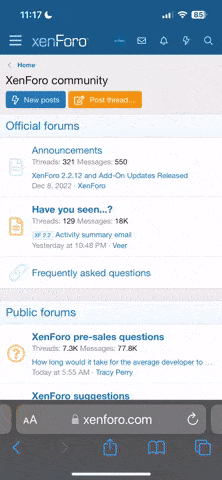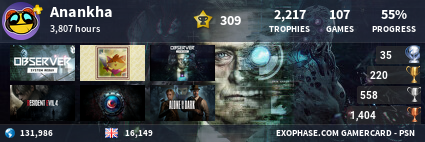Hi folks! Please bear with me - first post and not sure of any rules or conventions for this forum.
Please watch and listen to this video to see the problem I'm having:
The sound is glitching like this or not working at all. Not sure if it's hardware or software. Note: My TV (LG UHD about 2 years old) sound works just fine with literally any other device - through the internal speakers or with my HDMI sound bar. I've also tried the sound on the console by plugging headphones into the controller and it does the same.
Here's the catch - this is the 2nd refurbished model doing this (from Gamestop), so I'm convinced it's not the actual console's issue.
I have tried the following and NOTHING has worked:
Please watch and listen to this video to see the problem I'm having:
The sound is glitching like this or not working at all. Not sure if it's hardware or software. Note: My TV (LG UHD about 2 years old) sound works just fine with literally any other device - through the internal speakers or with my HDMI sound bar. I've also tried the sound on the console by plugging headphones into the controller and it does the same.
Here's the catch - this is the 2nd refurbished model doing this (from Gamestop), so I'm convinced it's not the actual console's issue.
I have tried the following and NOTHING has worked:
- Using various HDMI cables in various HDMI ports.
- Checking (and trying all options on) the audio device settings
- Checking (and trying all options on) the sounds and system settings
- Rebooting it
- Unplugging the TV and PS4 and plugging them back in (TV first, then PS4 as well as PS4 first then TV).
- Re-installing the PS4 software completely (initialization via USB drive)