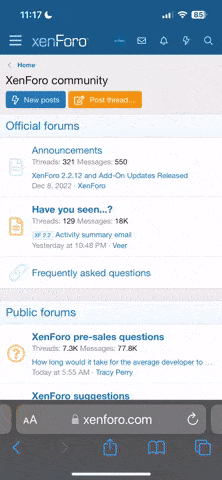penn32state
New member
- Joined
- Feb 29, 2020
- Messages
- 1
- Karma
- 0
Hey Everybody -
So, I got my PS4 last night at the midnight launch. It started up okay (no HDD issues) and my controller seemed to be working as I was setting up the initial setup part just fine, then the controller started flickering and went out. I was able to get the upgrade but for whatever reason the controller won't turn on now past a "blinking white" stage. If I connect it to the charger cord, it pulses orange and is fully charged now, but it still won't get that blue color again or respond to any buttons.
I went out and bought a new controller and tried it but it hasn't turned that blue color even once (just blinks white and will pulse orange when charging).
Any ideas? Anybody else have this problem? I dunno if it's the system or the controller or the charger...
So, I got my PS4 last night at the midnight launch. It started up okay (no HDD issues) and my controller seemed to be working as I was setting up the initial setup part just fine, then the controller started flickering and went out. I was able to get the upgrade but for whatever reason the controller won't turn on now past a "blinking white" stage. If I connect it to the charger cord, it pulses orange and is fully charged now, but it still won't get that blue color again or respond to any buttons.
I went out and bought a new controller and tried it but it hasn't turned that blue color even once (just blinks white and will pulse orange when charging).
Any ideas? Anybody else have this problem? I dunno if it's the system or the controller or the charger...