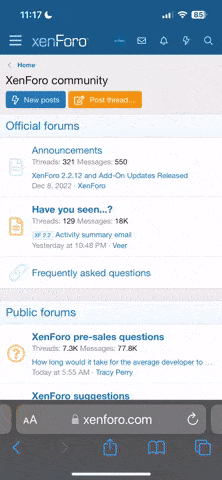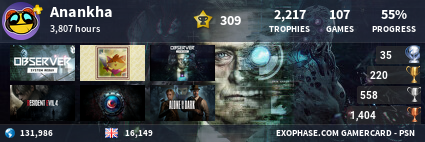I know there are a million solutions to this problem, but none address the problem I have.
My first controller works just fine. The second one is the problem. It doesn’t connect via Bluetooth or the cable.
It does appear in the devices menu as DUALSHOCK 4 with no green icon.
I know it’s not the cable fault because the controller works just fine in the safe boot menu!
I don’t know what to do, every solution post is the same stuff I tried. Please help of you can.
My first controller works just fine. The second one is the problem. It doesn’t connect via Bluetooth or the cable.
It does appear in the devices menu as DUALSHOCK 4 with no green icon.
I know it’s not the cable fault because the controller works just fine in the safe boot menu!
I don’t know what to do, every solution post is the same stuff I tried. Please help of you can.