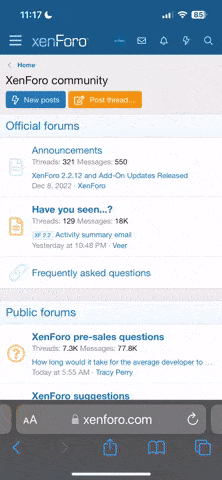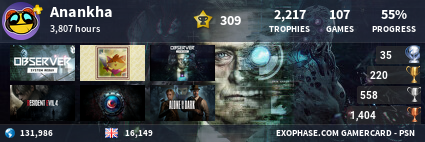I am new to the whole Playstation thing so please forgive me for any dumb questions. lol So I just purchased a used Playstation 4 to get me started but I am having trouble getting connected. So I hooked up the power and ran the HDMI cable to my tv. A screen comes on that says I need to connect the controller to the console which I did. I get a message on the tv (in about 20 different languages) that says to connect the controller cable to the console and hit the PS button which I did. Now I get a message that says that I need to hook up the cable from the controller to the console (which I already did) OR I have to re register and it won't let me go any further than that. I am at a loss. If anyone could walk me through this I would appreciate it very much.
Marcel
Marcel