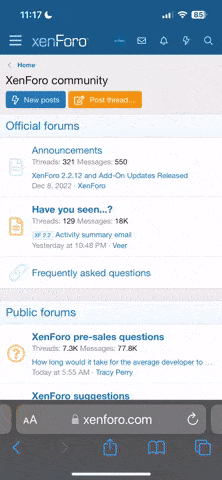When I try to enable it in the PS5 settings, the message says "The resolution is set to 1080p because the connected HDMI device doesn't support 2160 HDR" ALl my gear is 4k UHD and HDR and the HDMI cable support all that. I'm running PS5 and everything else through a Pioneer ELite VSX LX104, with one HDMI from the Pioneer to the TV, a Samsung 7300FXZA 2019 model 55 inch curved screen. Both the receiver and TV are capable of HDR.
I've checked the settings in the TV, the receiver has audio settings but not really any picture ones. Anyone have any idea why this is happening?
I've checked the settings in the TV, the receiver has audio settings but not really any picture ones. Anyone have any idea why this is happening?