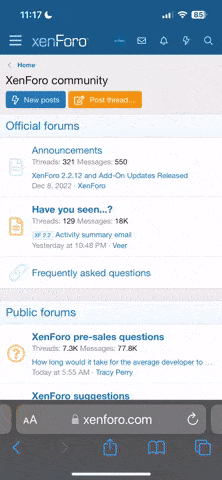Hi there. My playstation 4 1Tb console is stuck in Safe mode. I am trying to update the software using a lan connection, doesn’t work, tried it using a usb stick formatted to fat32, still doesn’t work. Brings me back to where I started. Do I need to purchase a brand new usb stick compatible for ps4 consoles? Is this a software issue or is this a harddrive issue? I reset the whole PS4 to factory settings as I bought it off someone else and they didn’t remove their details. I can’t get onto the playstation homepage. I should have updated before initialising the playstation 

You are using an out of date browser. It may not display this or other websites correctly.
You should upgrade or use an alternative browser.
You should upgrade or use an alternative browser.
PS4 Update 9.04
- Thread starter Dan2022
- Start date
No there are no issues with it being slow. It sjust that it asks me to update to version 9.50 using a USB with the update file. I follow all of the instruction given to me by playstation.com but it tells me that the file cannot be used. The times that it let's me past that it just sends me back through a loop. It doesn't let me update the software.
I saw that you were getting the same message.
"Checking systems storage" is something like that. Then it would restart and throw me in a loop for no reason. I then saw that you were able to update your Playstation's system software which is what I'm trying to do. Can you say how you did it?
"Checking systems storage" is something like that. Then it would restart and throw me in a loop for no reason. I then saw that you were able to update your Playstation's system software which is what I'm trying to do. Can you say how you did it?