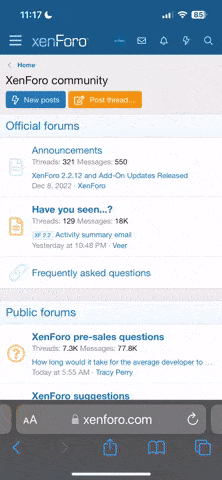Just got a new PS4 (I know it is old, but it should suit my needs if I can get it to work). Every time I try to log into the PSN the page that says "scan the QR code / sign in manually / create an account" appears for a fraction of a second (too quick to do anything with it), immediately disappears, and then shows the following error message: "An error has occurred." See photos below for these two screens.
I've updated the software (says I have latest version)... made sure it is connected to the internet (have tried both wired and wireless with no luck)... checked the PSN status (shows working)... can connect to multiple other websites using the system... reset and tried all of the above all over again... and more, but still no luck.
Also, my email and password for the PSN are working on my PS3, and when I log in on multiple computers and my phone.
Here is a photo of the screen that shows for a fraction of a second (it is so fast it took several tries to get this photo):
New item by Anthony Roberto
And here is a photo of the page that appears immediacy after:
New item by Anthony Roberto
I've read everything I can and watched all the videos I could find online, but no luck (they all assume you have access to the login page -- or a place to enter your email and password... but I don't). Any thoughts on how to fix this would be appreciated.
I've updated the software (says I have latest version)... made sure it is connected to the internet (have tried both wired and wireless with no luck)... checked the PSN status (shows working)... can connect to multiple other websites using the system... reset and tried all of the above all over again... and more, but still no luck.
Also, my email and password for the PSN are working on my PS3, and when I log in on multiple computers and my phone.
Here is a photo of the screen that shows for a fraction of a second (it is so fast it took several tries to get this photo):
New item by Anthony Roberto
And here is a photo of the page that appears immediacy after:
New item by Anthony Roberto
I've read everything I can and watched all the videos I could find online, but no luck (they all assume you have access to the login page -- or a place to enter your email and password... but I don't). Any thoughts on how to fix this would be appreciated.
Last edited: