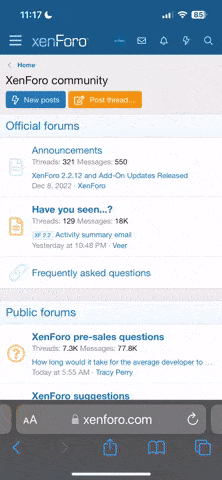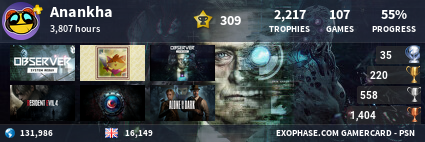ShabbyTooth13
New member
- Joined
- Jun 15, 2023
- Messages
- 1
- Karma
- 0
Hey community, new here because I'm having a concerning issue with my PS5 and my internet service provider's wifi security app.
I keep getting guard event notifications from the wifi security app saying that it's blocked the PS5 attempting to connect to a potential threat.
The exact langauge in the app is" Sony Playstation 5 - Device Access Blocked - Device attempted to connect to IP address 146.88.241.180 in Cheney, US. We blocked this unsafe connection. Blocked reason: Malware Sites"
These events have happened when the PS5 has been in rest mode and also while it's actively being used too.
This has been happening for a couple of weeks now it first started pinging locations in China, then the Eastern US Seaboard, and now a middle of no-where location in Kansas.
The IP addresses are always different and there are two attempts each time to connect from two different IP addresses.
So far, I've wiped my PS5 to factory reset but I'm still seeing these connection attempts; I've reset our modem, changed our network name, our network password, and I've updated my PSN credentials as well but atm I'm nervous to even turn the PS5 back on.
Any advice / explanation here from the community would be greatly welcomed; thanks!
I keep getting guard event notifications from the wifi security app saying that it's blocked the PS5 attempting to connect to a potential threat.
The exact langauge in the app is" Sony Playstation 5 - Device Access Blocked - Device attempted to connect to IP address 146.88.241.180 in Cheney, US. We blocked this unsafe connection. Blocked reason: Malware Sites"
These events have happened when the PS5 has been in rest mode and also while it's actively being used too.
This has been happening for a couple of weeks now it first started pinging locations in China, then the Eastern US Seaboard, and now a middle of no-where location in Kansas.
The IP addresses are always different and there are two attempts each time to connect from two different IP addresses.
So far, I've wiped my PS5 to factory reset but I'm still seeing these connection attempts; I've reset our modem, changed our network name, our network password, and I've updated my PSN credentials as well but atm I'm nervous to even turn the PS5 back on.
Any advice / explanation here from the community would be greatly welcomed; thanks!