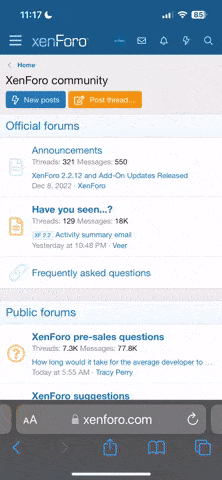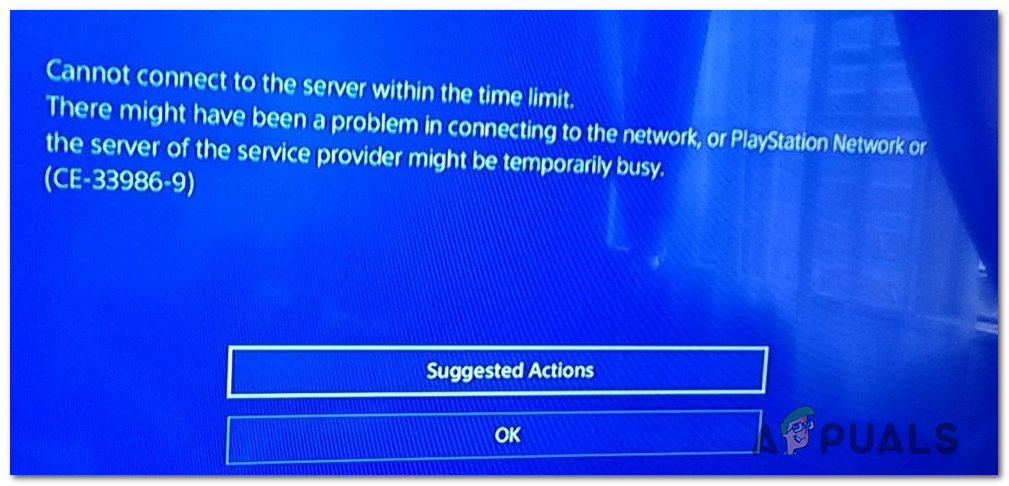GT0825
New member
- Joined
- Feb 29, 2020
- Messages
- 1
- Karma
- 0
Error CE-33986-9 a.k.a endless proxy loop
Couldn't connect for 4 days, tried initializing system nothing worked, it wouldn't connect to my internet, finally stumbled across this on the HULU website (ridiculous that it wasn't anywhere to be found on PlayStation forums) followed the instructions below and it worked immediately, good luck!
-GT0825
*If the above DNS server does not resolve the issue, try the following server instead:
Primary DNS: 208.67.222.222
Secondary DNS: 208.67.220.220
Couldn't connect for 4 days, tried initializing system nothing worked, it wouldn't connect to my internet, finally stumbled across this on the HULU website (ridiculous that it wasn't anywhere to be found on PlayStation forums) followed the instructions below and it worked immediately, good luck!
-GT0825
- From the PS4 Menu (XMB), scroll right to Settings > Network > Set Up Internet Connection > Select either Wi-Fi or LAN cable (Wired)
- Wi-Fi: Custom > Select Network > Enter Password (automatically saved if you are already using this network) > IP Address Settings (automatic) > DHCP Host Name (Do Not Use) > DNS Settings (Manual)
- LAN (Wired): Custom > IP Address Settings (Automatic) > DHCP Host Name (Do Not Use) > DNS Settings (Manual)
- From there, enter the Primary DNS as "8.8.8.8" and the Secondary DNS as "8.8.4.4"
- Next > MTU Settings (Automatic) > Proxy Server (Do Not Use) > Test Internet Connection
*If the above DNS server does not resolve the issue, try the following server instead:
Primary DNS: 208.67.222.222
Secondary DNS: 208.67.220.220