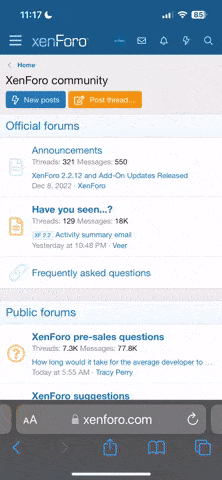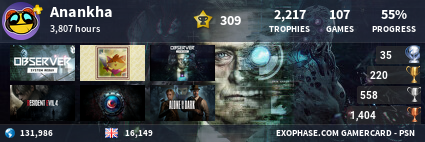Wanted to upgrade to an SSD to cut down load times, but can't seem to get it to work.
Installation initializes fully with the MX500 and then prepares installation up to 58%, then suddenly jumps to 65%, and errors out with "SU-30625-6 the installation file is corrupt".
I put in a the old spinning rust disk and it installs just fine, but won't do it on the new one.
I've cleaned and formatted the SSD in different ways, even deleted and set the partition table to GPT to hose out any hidden partitions or encryption.
Before attempting this I researched and this particular SSD came up as a good candidate for PS4. Was this just bad info and it's incompatible? Or am I missing something else?
Any suggestions highly appreciated.
Installation initializes fully with the MX500 and then prepares installation up to 58%, then suddenly jumps to 65%, and errors out with "SU-30625-6 the installation file is corrupt".
I put in a the old spinning rust disk and it installs just fine, but won't do it on the new one.
I've cleaned and formatted the SSD in different ways, even deleted and set the partition table to GPT to hose out any hidden partitions or encryption.
Before attempting this I researched and this particular SSD came up as a good candidate for PS4. Was this just bad info and it's incompatible? Or am I missing something else?
Any suggestions highly appreciated.