We've just swapped to Sky Broadband after previously being with BT, and whilst I know that for the first two weeks connection can be a bit erratic due to testing at their end I can't even get to play one game of COD (Modern Warfare and Vanguard) on the PS4 without losing connection, and don't believe this is normal. I expected the odd dropout, but not to the point I can't even go 10 mins without a dropout. What also makes me think something is amiss is that I'm not having issues with web browsing, youtube, netflix streaming etc etc.
I've tried resetting the router and I've tried setting up a new connection with the PS4 but it's not helped. I am currently connected by WiFi and have just bought an ethernet cable to try that (should be arriving today) but I'm not convinced it's a WiFi issue as I can stream on Netflix, youtube etc etc without issue. My routers is about 15ft away from the PS4 (and Sky Q, computers etc) and unobstructed line of sight.
It came up saying ERROR Lost connection to the HOST/SERVER. Connection timed out, and then once I left the PS4 on rather than turning it off and after a while it changed to another page saying CONNECTION FAILED Unable to access online services [Reason: DUHOK - Guernsey].
Anyone have any idea what's going on and how to fix it please?
I've tried resetting the router and I've tried setting up a new connection with the PS4 but it's not helped. I am currently connected by WiFi and have just bought an ethernet cable to try that (should be arriving today) but I'm not convinced it's a WiFi issue as I can stream on Netflix, youtube etc etc without issue. My routers is about 15ft away from the PS4 (and Sky Q, computers etc) and unobstructed line of sight.
It came up saying ERROR Lost connection to the HOST/SERVER. Connection timed out, and then once I left the PS4 on rather than turning it off and after a while it changed to another page saying CONNECTION FAILED Unable to access online services [Reason: DUHOK - Guernsey].
Anyone have any idea what's going on and how to fix it please?

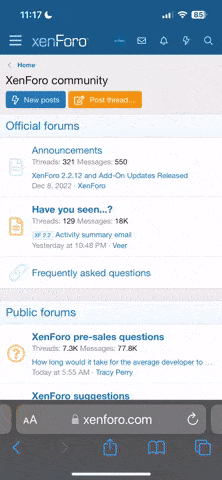

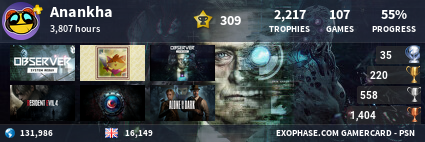
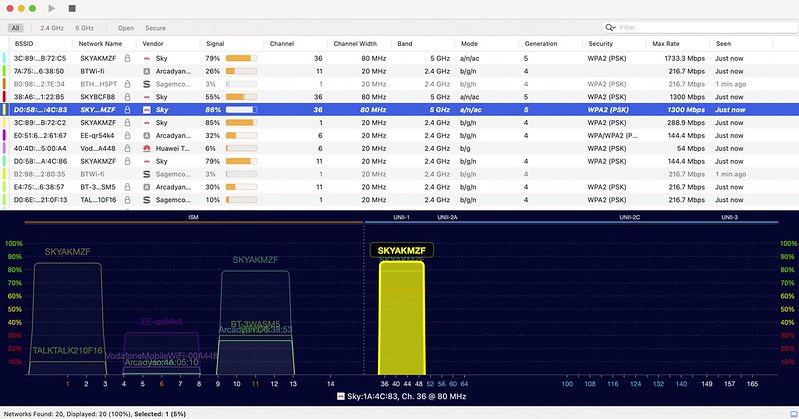 Screenshot 2022-04-01 at 12.35.12
Screenshot 2022-04-01 at 12.35.12