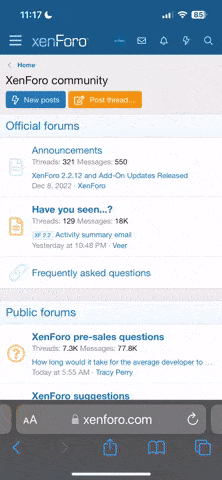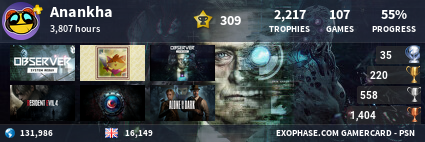gagspritch
New member
- Joined
- Aug 4, 2025
- Messages
- 3
- Karma
- 0
Hi all, I'm downloading a game right now and it's taking ages. It's a 60gb file and has been downloading for around 90 minutes already and it still has 30 minutes to go. There's no one else in the house so just keep using the network. It's connected to the router with an ethernet cable. I have superfast fibre internet at 300mbps (although the connection test I did on the PS4 said 200mps). This should have taken 40 minutes max to download. I've changed the DNS servers according to a video I watched and it helped slightly but still nowhere near as fast as it should be. I've done speed tests on other devices and the internet is fine. Help!