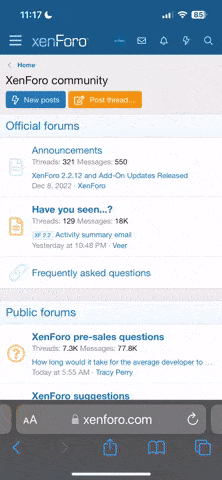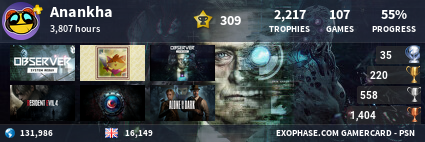My DualShock went haywire so i went on to "forget unit" and then turned of my ps4. Now i have bought a new controller and i'm trying to log on but i have an passcode protection to log on to ps4-system and therefor i'm unable to connect new controller?! Passcode is also preventing me to use the remote play ap aswell as the second screen because ps4 is not online!?
I have spent hours reading and searching the internet! Is it possible to do anything about it without me dialing the number to the ps support?!
I have spent hours reading and searching the internet! Is it possible to do anything about it without me dialing the number to the ps support?!