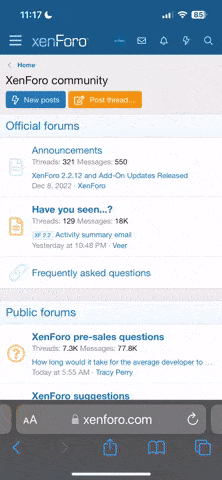Alright so firstly, I need to keep my PS4 running for a project, so this isn't a simple "jUsT uPgRaDe to a PS5 already" thing. Aside form the thousand hours of games I would *like* to restore- I NEED this thing to run for a patent project thats in the works. It is very much so not rebooting right now, so I need someone to go "big brain mode" on me, because I've spent a dozen hours looking for a solution and I'm way out of my league.
Heres the skinny:
- PS4 Pro with 1TB HDD (~60% full last I checked.) I fully thought it was 500GB before this all went down.
- Got two messages that the save data on a data-heavy game was "corrupt." I ordered a 1 TB SSD because I knew I needed to upgrade eventually. After pouring through other forums I realize I should have bought an even bigger SSD but I don't think thats the problem here.
- New SSD is a 1TB Vulcan-Z SATA 3 6Gb/s SSD. It got the stamp of approval based on PS4 hardware checklist, but perhaps this isn't the case.
- At this point the old HDD is still in and the system is slow but still able to start. However, after three consecutive crashes the console booted in safe mode.
- I downloaded and formatted a Flash drive with the newest software (including the "upgrade folder" and .PUP etc.)
- At this point the system was off and unplugged. I properly removed the the old HDD. I placed the old one in the "source slot" of a twin HD cloning dock. The new SSD was placed in the "Target" HD slot. I clicked the "Clone" button and it flashed in error. I knew from reading another thread that this might happen as Sony has an encrypted format. But I had ordered the cloning device for other projects and wanted to give it a shot.
- I tried to boot the system (USB Drive with system software) with the NEW SSD, hoping to not wipe the old one. I intended to restore the data from the old one after it booted.
- The system was able to reboot (to default settings) just fine. After Hooking up the old HDD to the USB via SATA to USB 3.0 and clicking "Restore" an error screen popped up. After trying a few different approaches I grew frustrated and figured "Fuck it" and just tried to use the new SSD with a clean slate, knowing I had *some* game files saved digitally on PS network.
This is where I ran into a "now what" scenario;
- I restored liscenses successfully, and could see my game list on my account library. I tried to download one and got the message: "AN ERROR OCCURED." Nothing else. No solutions. Just that.
- After trying a few different ones I got the same results. After viewing the new SSD in the "Storage Menu" it showed I had nearly a full TB of space, minus the booting file. I confirmed this as I was able to boot the system WITHOUT the flash drive two times after restarting.
- In despiration I "Reinitialized" and booted with the Flash again. Same thing, the storage had the booting software and was able to start just fine, but not download any games.
Every tutorial and forum I have read all insist on using the old HDD in order to boot the new SSD upgrade. HOWEVER; my old HDD seems to be corrupt because the PS4 fails to pick it up without an Error screen.
Where do I go from here? Can I format the new SSD without the old one? Do I format the new SSD as ExFAT and try again? Do I buy a different SSD? Do I wipe the old HDD and (begrudingly) try that?
HELP ME OBIWAN KENOBI
(Thanks in advance everyone.)
Heres the skinny:
- PS4 Pro with 1TB HDD (~60% full last I checked.) I fully thought it was 500GB before this all went down.
- Got two messages that the save data on a data-heavy game was "corrupt." I ordered a 1 TB SSD because I knew I needed to upgrade eventually. After pouring through other forums I realize I should have bought an even bigger SSD but I don't think thats the problem here.
- New SSD is a 1TB Vulcan-Z SATA 3 6Gb/s SSD. It got the stamp of approval based on PS4 hardware checklist, but perhaps this isn't the case.
- At this point the old HDD is still in and the system is slow but still able to start. However, after three consecutive crashes the console booted in safe mode.
- I downloaded and formatted a Flash drive with the newest software (including the "upgrade folder" and .PUP etc.)
- At this point the system was off and unplugged. I properly removed the the old HDD. I placed the old one in the "source slot" of a twin HD cloning dock. The new SSD was placed in the "Target" HD slot. I clicked the "Clone" button and it flashed in error. I knew from reading another thread that this might happen as Sony has an encrypted format. But I had ordered the cloning device for other projects and wanted to give it a shot.
- I tried to boot the system (USB Drive with system software) with the NEW SSD, hoping to not wipe the old one. I intended to restore the data from the old one after it booted.
- The system was able to reboot (to default settings) just fine. After Hooking up the old HDD to the USB via SATA to USB 3.0 and clicking "Restore" an error screen popped up. After trying a few different approaches I grew frustrated and figured "Fuck it" and just tried to use the new SSD with a clean slate, knowing I had *some* game files saved digitally on PS network.
This is where I ran into a "now what" scenario;
- I restored liscenses successfully, and could see my game list on my account library. I tried to download one and got the message: "AN ERROR OCCURED." Nothing else. No solutions. Just that.
- After trying a few different ones I got the same results. After viewing the new SSD in the "Storage Menu" it showed I had nearly a full TB of space, minus the booting file. I confirmed this as I was able to boot the system WITHOUT the flash drive two times after restarting.
- In despiration I "Reinitialized" and booted with the Flash again. Same thing, the storage had the booting software and was able to start just fine, but not download any games.
Every tutorial and forum I have read all insist on using the old HDD in order to boot the new SSD upgrade. HOWEVER; my old HDD seems to be corrupt because the PS4 fails to pick it up without an Error screen.
Where do I go from here? Can I format the new SSD without the old one? Do I format the new SSD as ExFAT and try again? Do I buy a different SSD? Do I wipe the old HDD and (begrudingly) try that?
HELP ME OBIWAN KENOBI
(Thanks in advance everyone.)