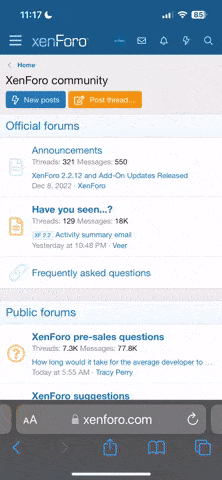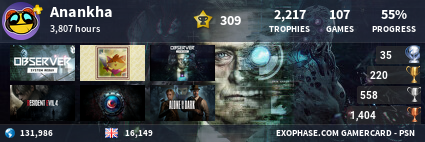Hello everyone, I'm new to this forum.
I'm telling you about the problem I've been having with my PS3 for the past few days.
Well, it turns out I wanted to increase its storage capacity, since my PS3 is a SLIM model, the CECH-2501B to be exact, which has 320GB of storage. Let's just say that 320GB hard drive stopped working, wouldn't boot, and is completely dead.
Well, a few days ago, I got a new hard drive for my PS3. It's a Toshiba MQ04ABF100, 1TB, SATA2, 5400rpm, and 2.5", and I decided to start installing the firmware on my PS3, using a USB drive, which is already converted to FAT32, and with the respective folders and the corresponding firmware file (which in my case is version 4.91 of OFW). Everything was going well. I already installed the new hard drive in my PS3, I already had my controller connected to the console ready, and my USB drive with the firmware ready. When I turned it on, pressed Start and Select, and when my PS3 was checking, I got the error 8002F22F, and I couldn't install the software for my PS3.
I was investigating that error that appeared to me to see what it was, and on the page (Error Codes - PS3 Developer wiki), it tells me "Issue with the PS3 hard drive."
I've checked many sites to see if there's a solution for this error, but I can't find much, and I honestly don't know what to do.
Please, what should I do to resolve this error?
Thank you very much for your attention.
I'm telling you about the problem I've been having with my PS3 for the past few days.
Well, it turns out I wanted to increase its storage capacity, since my PS3 is a SLIM model, the CECH-2501B to be exact, which has 320GB of storage. Let's just say that 320GB hard drive stopped working, wouldn't boot, and is completely dead.
Well, a few days ago, I got a new hard drive for my PS3. It's a Toshiba MQ04ABF100, 1TB, SATA2, 5400rpm, and 2.5", and I decided to start installing the firmware on my PS3, using a USB drive, which is already converted to FAT32, and with the respective folders and the corresponding firmware file (which in my case is version 4.91 of OFW). Everything was going well. I already installed the new hard drive in my PS3, I already had my controller connected to the console ready, and my USB drive with the firmware ready. When I turned it on, pressed Start and Select, and when my PS3 was checking, I got the error 8002F22F, and I couldn't install the software for my PS3.
I was investigating that error that appeared to me to see what it was, and on the page (Error Codes - PS3 Developer wiki), it tells me "Issue with the PS3 hard drive."
I've checked many sites to see if there's a solution for this error, but I can't find much, and I honestly don't know what to do.
Please, what should I do to resolve this error?
Thank you very much for your attention.