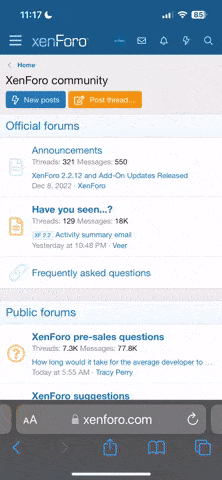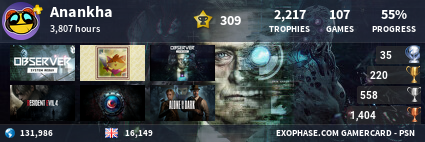Mahemikill
New member
Wegens een vertraging in de bouw van mijn huis woon ik nu een aantal maanden op een vakantiepark. De wifi is zoals je kan voorstellen echt verschrikkelijk met 3mb/s.
Nu heb ik een unlimited abonnement bij KPN met voldoende snelheid 400mb/s en wou ik via mijn hotspot gamen. In het verleden heb ik dit ook al gedaan zonder problemen. Nu kan ik prima mijn ps5 connecten met mijn iPhone 16 pro via de hotspot en kan ik alles op de PlayStation doen zoals YouTube Netflix etc maar wanneer ik een game online wil spelen zoals Fifa en call of duty lukt het niet om met de online servers te verbinden. Ik heb al mijn internetinstellingen gereset maar het weigert te werken.
Ook heb ik mijn hotspot APN all proberen te zetten naar portalmmm.nl maar als ik dit doe kan ik helemaal geen verbinding meer maken met mijn PlayStation dan staat er “mislukt” met als details (kan geen IP-adres verkrijgen binnen de tijdslimiet)
iemand die hier een oplossing voor heeft of me kan helpen?
Nu heb ik een unlimited abonnement bij KPN met voldoende snelheid 400mb/s en wou ik via mijn hotspot gamen. In het verleden heb ik dit ook al gedaan zonder problemen. Nu kan ik prima mijn ps5 connecten met mijn iPhone 16 pro via de hotspot en kan ik alles op de PlayStation doen zoals YouTube Netflix etc maar wanneer ik een game online wil spelen zoals Fifa en call of duty lukt het niet om met de online servers te verbinden. Ik heb al mijn internetinstellingen gereset maar het weigert te werken.
Ook heb ik mijn hotspot APN all proberen te zetten naar portalmmm.nl maar als ik dit doe kan ik helemaal geen verbinding meer maken met mijn PlayStation dan staat er “mislukt” met als details (kan geen IP-adres verkrijgen binnen de tijdslimiet)
iemand die hier een oplossing voor heeft of me kan helpen?