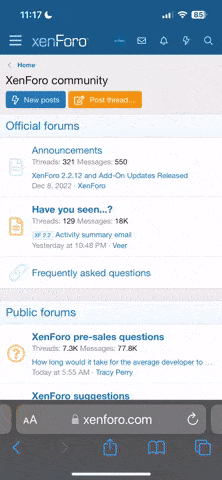Has anyone had a similar issue as the title suggests, no display on monitor, when the PC is connected to the the same monitor.
Here is my setup.
PS5
Xbox series X
PC
Denon x2800h AVR
8k LG 65qned TV
Gigabyte Aorus FI32U 32 Monitor
To my monitor I have connected
PC (DP)
PS5/XSX (HDMI 2)
To my AVR I have connected
HDMI 4 (PC)
HDMI 5 (XSX)
HDMI 6 (PS5)
Monitor out 1 (TV)
Monitor out 2 (Monitor)
So if I want to play PS5 I switch the input on my monitor to HDMI 2, and all was good. I just have to press AUX 2 on my AVR.
If I want to use XSX, again make sure out put on monitor is HDMI 2 and press AUX 1 on AVR
Everything has been working fine until recently, when I switch to PS5 on my monitor, the display keeps reverting back to my PC display. Unless I turn my PC off or put it to sleep. Then the display for my PS5 comes up.
If I turn my XSX on, everything works first time, no problems. PC can be on or off, XSX switches fine.
I have checked all my leads, all good, checked the HDMI ports all good.
If I roll back the HDCP from 2.3 to 1.4 on the PS5 then I can switch between PC and PS5 (DP to HDMI 2)
But if I change the HDCP back to 2.3, then I have to turn my PC off for the PS5 display to appear on my monitor.
As I mentioned, this switching problem has only recently manifested it's self, no problems before.
I don't know if any updates have affected this, and caused this problem to occur.
The one thing I can think of to try is changing the lead that goes from my PC GPU to AVR.
Currently it is connected via a HDMI to DVI lead. I have had to use a MALE HDMI to DVI adapter on my GPU, as the lead I use was from my old GPU which had a DVI port, so because my new GPU has only HDMI ports and Display ports, I had to use a HDMI to DVI adapter to connect my PC to AVR. May be the PS5 is having problems with the PC DVI adapter, as when you turn the PS5 on it checks everything that is connected, to get the correct handshakes and to setup correct EDID.
I have brought a new HDMI 2.1 lead to connect my GPU to my AVR, to do away with the old HDMI to DVI lead.
If this doesn't solve the problem, I don't know what else to try.
Anyone have any Ideas.
Here is my setup.
PS5
Xbox series X
PC
Denon x2800h AVR
8k LG 65qned TV
Gigabyte Aorus FI32U 32 Monitor
To my monitor I have connected
PC (DP)
PS5/XSX (HDMI 2)
To my AVR I have connected
HDMI 4 (PC)
HDMI 5 (XSX)
HDMI 6 (PS5)
Monitor out 1 (TV)
Monitor out 2 (Monitor)
So if I want to play PS5 I switch the input on my monitor to HDMI 2, and all was good. I just have to press AUX 2 on my AVR.
If I want to use XSX, again make sure out put on monitor is HDMI 2 and press AUX 1 on AVR
Everything has been working fine until recently, when I switch to PS5 on my monitor, the display keeps reverting back to my PC display. Unless I turn my PC off or put it to sleep. Then the display for my PS5 comes up.
If I turn my XSX on, everything works first time, no problems. PC can be on or off, XSX switches fine.
I have checked all my leads, all good, checked the HDMI ports all good.
If I roll back the HDCP from 2.3 to 1.4 on the PS5 then I can switch between PC and PS5 (DP to HDMI 2)
But if I change the HDCP back to 2.3, then I have to turn my PC off for the PS5 display to appear on my monitor.
As I mentioned, this switching problem has only recently manifested it's self, no problems before.
I don't know if any updates have affected this, and caused this problem to occur.
The one thing I can think of to try is changing the lead that goes from my PC GPU to AVR.
Currently it is connected via a HDMI to DVI lead. I have had to use a MALE HDMI to DVI adapter on my GPU, as the lead I use was from my old GPU which had a DVI port, so because my new GPU has only HDMI ports and Display ports, I had to use a HDMI to DVI adapter to connect my PC to AVR. May be the PS5 is having problems with the PC DVI adapter, as when you turn the PS5 on it checks everything that is connected, to get the correct handshakes and to setup correct EDID.
I have brought a new HDMI 2.1 lead to connect my GPU to my AVR, to do away with the old HDMI to DVI lead.
If this doesn't solve the problem, I don't know what else to try.
Anyone have any Ideas.
Last edited: